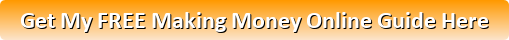Matthew McDonald is the vendor of WP Click Tracker and he says that it is time for you to take your marketing to the next level.
He says that you’ll want to start reaching those new monthly targets, and one of the ways that’s really going to help you do that is learning to pay more attention to EPC or understanding how much are your clicks are worth.
EPC, earning per click, Matthew explains, we’re going to the next level with our marketing… yes we are.
He says that we’re going to take it to the next level but you need to know how much am I actually making per click.
Now today, Matthew is offering you a Christmas present.
He claims that he’s going to show you a tool that takes all of things that you only get to use if you are using a particular online platform, they will tell you, here’s your EPC EPV, maybe you’re using Google Ads.
But what if you want to do your own advertising campaign, Matthew asks you?
He says that you don’t get those metrics and you need a winning edge, you need those metrics.
Matthew claims that he is going to show you how to get those metrics, he’s going to give them to you here with a crazy tool that you can setup in just a few seconds and switch on those lights and find out what’s going on with your marketing.
Hey says that now you’re going to see his secret.
My review of WP Click Tracker by Matthew McDonald will cover the following:
If You Don’t Want to Waste Anymore of Your Time on Scams,
See My #1 Recommended Way of Making Money Online:
What is WP Click Tracker?

Program Name: WP Click Tracker
Website: https://useyourpassion.com/tracker-plugin (my affiliate link)
Price: $10.99 US funds + 1 Upsell
Recommended? YES
Rating:
Mathew McDonald takes you right into his Desktop to show you WP Click Tracker… a WordPress plugin which gives him the metrics that he needs to succeed with his online business.
He says that the crazy thing about this tool is that he is not on some advanced, monthly subscription website where he’s paying ridiculous thousand dollars a month or other kind of subscriptions to use this tool.
Matthew explains that he is actually inside of WordPress admin, and this is a plugin that he is using.
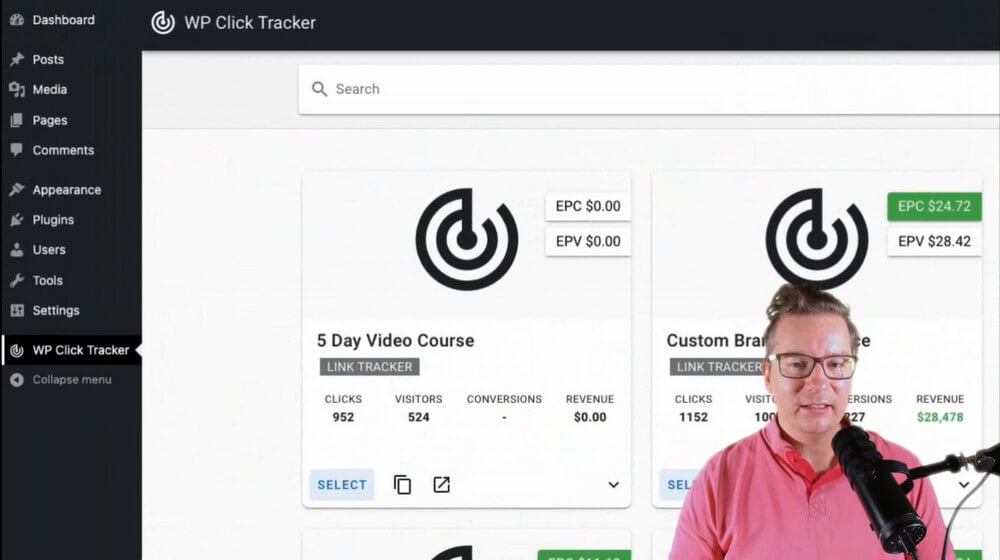
Then Matthew creates one of these WP click trackers from scratch, right in front of you so that you see the process but just before he does that, he has you take a look at what he’s actual got already.
Then he proceeds to show you that each of the square, box-like fields that are in behind him [in the screen print above] are click trackers that he has setup, and they are tracking clicks that his customers make and tracking purchases and conversion values.
Matthew explains that he’s got their EPC [green button in the top, right-hand corner of the square, box-like field behind him in the screen print above], and below that is his EPV or Earnings Per Visitor value.
He says that this is when he is doing a promotion and sending customers, whether it’s through an email campaign, whether it’s from social media, or maybe it’s a video description on YouTube with a link to a different promotional page.
And, instead of using those links, he states that he’s using WP Click Tracker and it is tracking those people to find out how much their actually worth to his business.
Now if we go into one of these [the square, box-like fields], Matthew says, let’s pick one here, and he clicks on Local Business Digital, he goes on to say that you can see here, all of the:
- Clicks,
- Visitors,
- Conversions,
- EPC value,
- EPV value and the
- Revenue that he received.
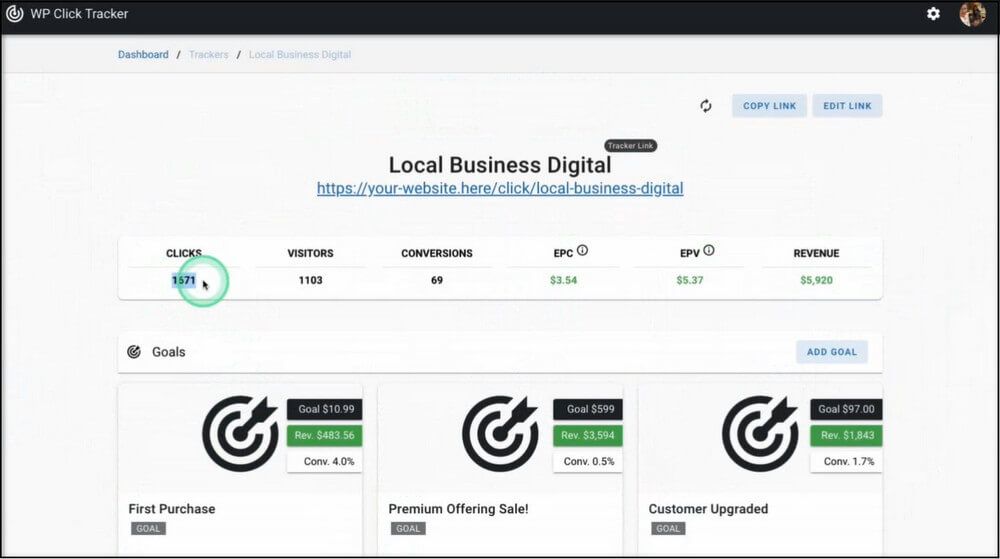
Mathew goes on to explain that these figures are calculated not on an initial purchase, like it would be with other kind of tracking software.
He states that WP Click Tracker actually would track those customers long term, which means if you’ve got back in sales, you might have a sale that happens a week later, or a month later, it’s still tracking that initial click.
Matthew claims that this way he really finds out how much that customer is worth to him.
He states that this is absolutely, ridiculously, valuable information to grow his internet marketing business.
Matthew goes on to explain that below this is Goals, and with these different goals, they can add an unlimited number of conversion goals and track the person that came through that click to these different goals.
For example, he’s got the first particular goal [First Purchase, shown in the screen print above] going to the Sales page.
And, if they go and hit and purchase that, Matthew says, he’s got a ten-dollar, little eBook here for $10.99 and that’s the First Purchase goal.
So, when the customer purchases then he explains that this goal is triggered.
Mathew then shows you that he sold 44 Transactions [when he mouses over the REV green button] here and a 4% Conversion on his first goal.
Then he explains that he’s got more goals here when his Customer Upgraded, and that may happen today or it may happen a week later, and he says that you can see that his second goal is a $97 product that he’s offering.
Here, Matthew says, you can see they’ve got 19 Transactions [again, once he mouses over the green REV button in the third goal, shown in the screen print above], and of all the people who’ve clicked on this link he can see that 1.7% have gone through and bought his customer upgrade.
And then he explains that he’s got his Premium Offering Sale!, with his $599 offering, where he has sold 6 of them and Conversion is 0.5%, from people first entering into his business, into his customer funnel.
Then Matthew says that you can add or move the square, box-like fields around by dragging and dropping, sorting them super easily wherever you want them.
He claims this is a beautiful experience and a fun way to market, and know exactly what is going on in your business.
Matthew says to get ready and put on your seat belt, you’re about to have fun.
He then goes ahead and sets up a real WP Click Tracker, right in front of you, and you are to join him as you do it along with him.
Matthew explains that you go back to the Dashboard, and that it’s only a couple of clicks.
Simply click the +ADD TRACKER button, then he gives his tracker a name in which he uses as WP Click Tracker, as this is the offering that he is setting up to sell this new and exciting tool.
Then he selects the page on his website, in which he chooses his My Offer Page.
Matthew then explains that if his page was on, say, Clickfunnels or somewhere outside the WordPress environment, you would select to Use Destination URL option, and simply add the URL in the textbox field that would then appear.
But because he is using it inside WordPress, he is just selecting the page, as he explains that it is so easy to do it, then he clicks on the ADD NOW button.
In just seconds, a new page opens inside WP Click Tracker, displaying Clicks, Visitors, Conversions, EPC, EPV, Revenue and Goals.
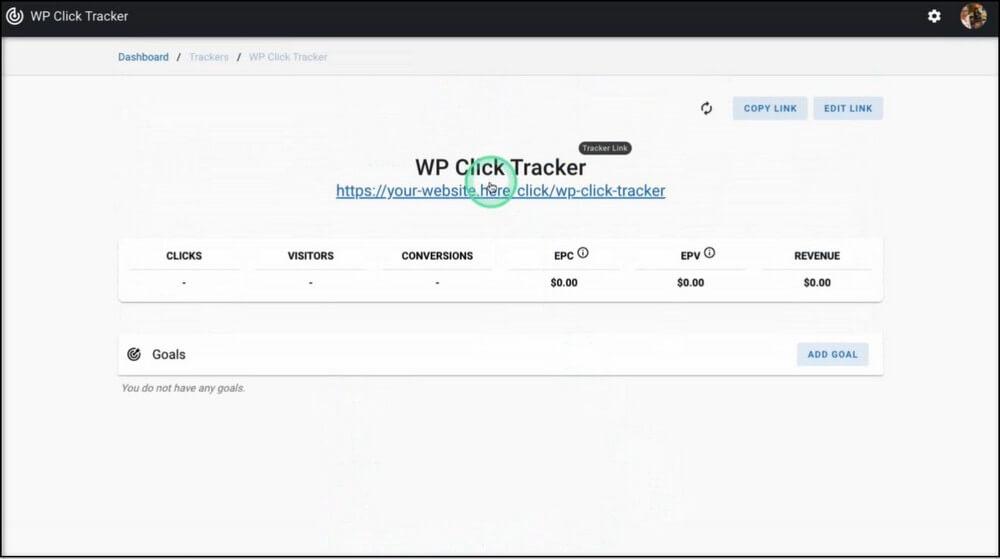
Matthew then clicks on the link shown just below the title WP Click Tracker, and it takes his browser to his WP Click Tracker sales page, that he is currently setting up during his demo.
And, he shows you that he has his offer video at the top of this sales page, so this tracker, he explains, is working.
He then takes you back inside WP Click Tracker and refreshes the window [shown in the screen print above] so that you can see that he now has 1 Clicks, 1 Visitors, and that was from his testing the link.
Now the next step to do, Matthew says, is to ADD GOAL conversions.
Matthew then takes you back to his WP Click Tracker sales page, where he is selling this for $97 dollars, and that he also has an upgrade offer that he will come back to in a moment.
Each sale that takes place, he says, is worth $97. Now discovering how EPC and EPV is super easy all you need to do is add a Conversion Goal.
Matthew then adds a goal, titled Front End Purchase with a Conversion Value of $97 and then he selects his Thank You Page (basic version), and clicks on the ADD NOW button.
He then explains that now he can start his campaign and this is going to do all of the great tracking for him.
Apparently, it’s going to take care of calculating the EPC and the EPV values for him and it’s going to give him all of that information so that he can take his business to the next level.
This is awesome, Matthew says but there’s more.
He takes you back to his WP Click Tracker offer sales page, and he explains his Get Unlimited Domains for ONLY $100 Extra, so he has a bit of an unusual situation here as he has two different payment buttons on the same page.
For WP Click Tracker, Matthew claims that is a walk in the park.
Going back to his WP Click Tracker tracking, he then goes about adding a new goal.
This time, Matthew titles his goal Unlimited Domains Sales, and makes his Conversion Value $197, and the Conversion page he chooses is his Thank You Page (unlimited version), and then he clicks the ADD NOW button and his second goal is now setup.
Then he says that now this will tell him the conversion for these different versions, it’s going to track everything for him.
Matthew explains that he may have other products that he sells a week later, a month later, that he can continue to add goals to his WP Click Tracker tracking and it’s going to keep telling him the most accurate EPC earning for that initial click.
He then states that in a matter of minutes he has setup an advanced click tracking system that will track the conversions for the different offers that he’s going to be promoting.
And the exciting thing about the WP Click Tracker, Matthew says, is the unique opportunity here is that you can actually have this running on your own website, without any complicated setup process.
It’s a WordPress plugin, he continues explaining, which means that just go ahead, log into your WordPress and install one plugin, and you’ve got access to the advanced EPC tracking solution for your online marketing so that you can take your marketing business to the next level.
Now, Matthew states that he did say Merry Christmas at the start of this, and he’s got a special Merry Christmas, early bird, killer deal going on right now.
But you need to realize that Christmas doesn’t go on forever, and this offer is not going to be going on forever.
Matthew states that there are plenty of people who absolutely want to get their hands on this tool.
As a special customer or an invitation guest here, he says that you’re going to get access, where he provides you with a Quick Start Guide that walks you through getting up and running with your new internet marketing tool.
You’re going to absolutely love this tool, Matthew says, but if for any reason you have trouble, they will have support.
He claims this is going to be a real game-changer for your business to really discover what is going on in your business and how much your clicks are worth, providing you with a world of opportunity as to what direction you want to take your business in.
How WP Click Tracker Actually Works
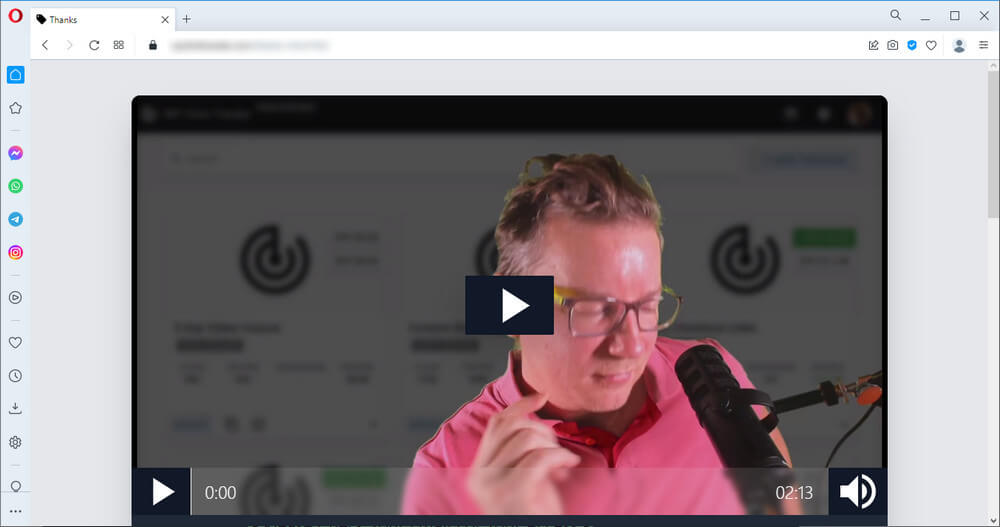
From his Thank You page, you are instructed to check your email (even your Junk or Spam folder) for login access that will be sent to you after purchasing.
Having not received the login access, I issued a ticket to Matthew’s support and await hearing from them in order to continue my testing this plugin.
In less then 24 hours later, I received my login details by email.
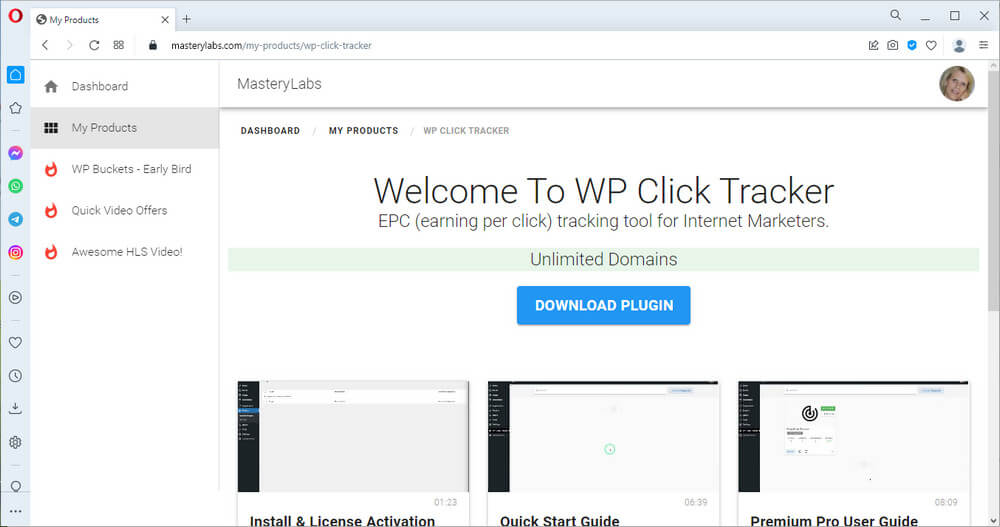
DOWNLOAD PLUGIN once clicked, downloads a zip file of this plugin. Do NOT unzip unless installing manually.
Step 1: Install & License Activation video (01:23 minutes)
Step 2: Quick Start Guide video (06:39 minutes)
Premium Pro Edition
Premium Pro User Guide video (08:09 minutes)
Webhooks (API Goal Trigger) video (06:37 minutes)
Below the video tutorials is a link to Matthew McDonald’s YouTube channel, as well as a Thank You note from Matthew, and link to his offer to become an affiliate of this plugin.
The option titled; Use Open Graph is never explained. (Better late then never 😉 and yes, it was me who asked Matthew the question.)
PROS
The price of this tracking plugin far outweighs pricy costs of online tools like Clickmagick with prices from $37 to $197 US funds, MONTHLY.
The Premium Pro version of this plugin provides users with an option to use what Matthew calls a webhook, using an API key. This you would want to use if you do not have a Thank You page.
CONS
What will happen to this tracking plugin should Matthew decide to shut down your licensed access to it in a few years from now? This is a question you will need to keep in mind as this plugin may not be a good fit, long term.
There is no means offered for you to download the video tutorials, so you will need to log into the Members Area Dashboard every time you need a refresher on Matthew’s instructions.
This tracking plugin appears to be using a visitor’s IP address, but what happens when the same visitor uses a different IP address when purchasing an upsell, let’s say, 2 months later; Are they then considered a NEW Visitor?
My Take on WP Click Tracker

Personally, I believe that WP Click Tracker is the PERFECT answer for anyone who is working with a tight budget, especially those who have recently purchased RHIMS 6.0 and who wishes to add an inexpensive means of tracking your internet marketing successes.
Below is my video review of WP Click Tracker by Matthew McDonald
As promised in my video, here’s my affiliate link: https://useyourpassion.com/tracker-plugin
Summary
Does WP Click Tracker really provide earnings per click?
Yes, I believe it does, and Matthew clearly demonstrated this fact in his video on his landing page.
However, it is questionable as to whether the sales made “days, weeks or months” from now would be tracked properly, given that many users are now forced to use a VPN for the sake of privacy.
Should you have any question regarding WP Click Tracker, I do hope that you will leave them in a comment below so that we may discuss this topic further.
Tracking on a Budget,