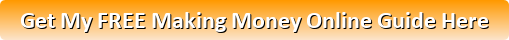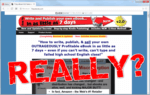Rytr claims to offer you a better, 10x faster way to write in fulfilling 13 different needs.
They are as follows:
- Facebook ads
- Landing page copy
- Instagram posts
- YouTube descriptions
- Interview questions
- Emails
- Blog posts
- Story plots
- SEO titles
- Profile biography
- Product description
- Taglines and headlines
- Testimonials and reviews
This platform also promises to save you time and offer you writing content that converts, by choosing your use-case, add some input for content, and their platform will magically write for you.
Claims are also made that you can generate killer content, effortlessly. That you need never be faced with writer’s block again.
More promises are that you can craft your masterpiece to perfection, using their powerful, rich-text editor to go from basic ideas to a thoroughly polished article in no time.
Apparently, it takes about fifteen minutes to write an article of 1,000 words, and that you can reword, shorten and do much more to improve the content quality before clicking their submit button.
Rytr is said to:
- Produce reader-friendly content, where you can add more details, or simply clean up the grammar.
- Allow users to reword or shorten and watch the platform magically turn the content into something great to read.
- Never have you worrying about uniqueness by allowing you to check your text using their in-built plagiarism checker.
- Offers you a wide-range of formatting options in order to make your work more pleasing in presenting to the world.
- Relieve any stress of juggling many projects by providing seamless teamwork, team billing and strong project management features.
All this with out a hefty price tag!
My review of Rytr will cover the following:
See My #1 Recommended Way of Making Money Online:
What is Rytr?
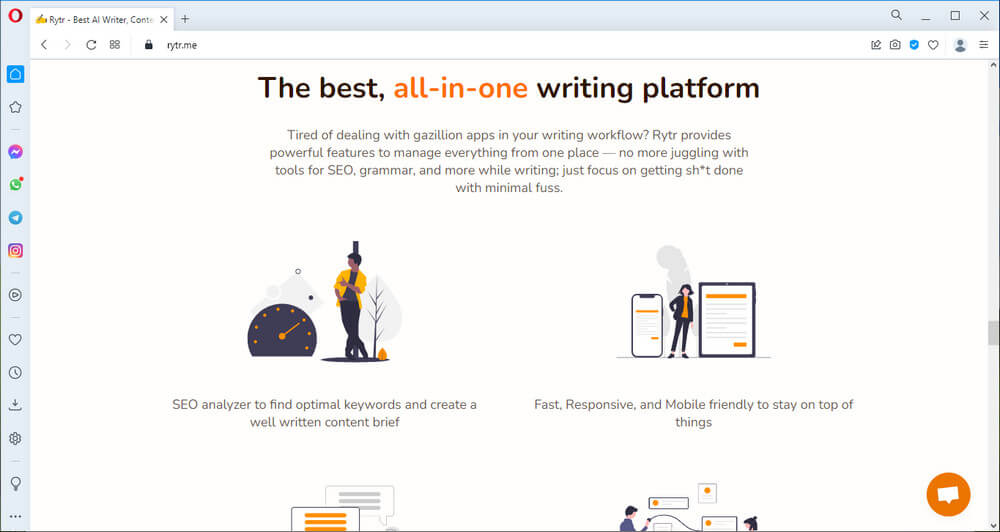
Program Name: Rytr
Website: https://useyourpassion.com/rytr (my affiliate link)
Price: Free, Saver Plan, and Unlimited Plan
Recommended? YES
Rating:
Rytr is an artificial intelligence (AI) writing assistant that can help you in creating high-quality content in a short span of time, and at an affordable price.
There are three different plans to choose from.
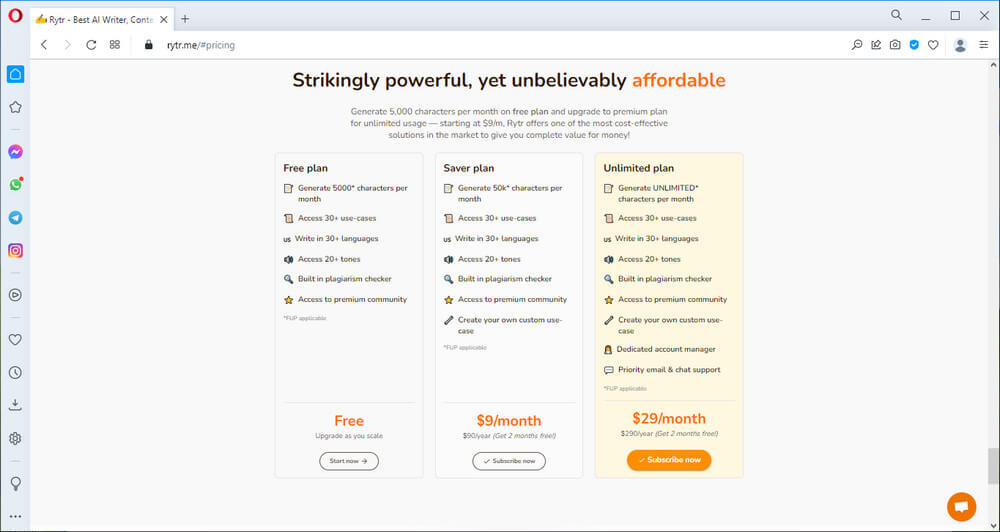
It is claimed that you can take their writing assistant with you wherever you go.
However, they only offer a Chrome browser extension, to help you create the content you need.
- Emails and chatting
- Documents and blogging
- Social media
But Firefox browser users can create a bookmark to Rytr.
They claim that they offer the best, all-in-one writing platform, so if you’re tired of working with all of the apps you’ve been using, they suggest you give Rytr a try.
Apparently, their platform provides users with features to help you manage everything in one place.
You’re to imagine, no more juggling between SEO and grammar tools, all while you’re writing.
And that all you need to do is focus on getting your work completed with a minimum of bother.
Rytr is said to provide you with:
- Finding best keywords and create brief content,
- A fast, responsive and mobile friendly platform,
- Best customer support,
- Ability to connect with other like-minded Rytr users and learn more on best practices,
- A plugin to work in CMS platforms such as WordPress, Shopify and more,
- An API to integrate with your existing apps so you can get content quickly,
- And a whole lot more.
Rytr claims to be recognized by G2 as one of the leading brands in the AI writing space.
They also claim to allow you to generate high-quality content in 30+ use-cases.
You’re told to stop wasting time and money on content and copy writing, and save over 50, and well over $1,000 per month by using the Rytr platform (my affiliate link).
How Rytr Actually Works
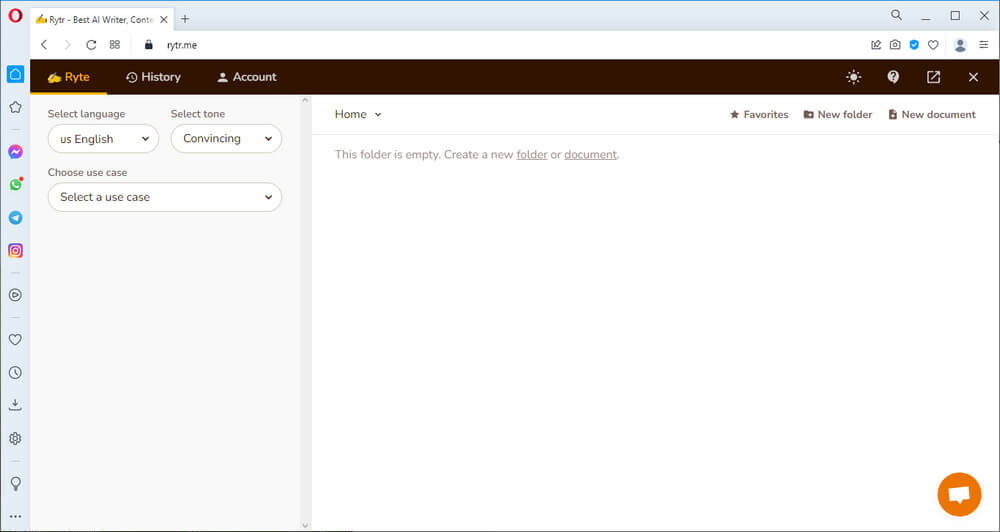
On the left-hand sidebar, you have the ability to select working in one of the following 34 languages:
| 1. Arabic 2. Bulgarian 3. Chinese (S) 4. Chinese (T) 5. Czech 6. Danish 7. Dutch 8. English 9. Farsi 10. Filipino 11. Finnish 12. French 13. German 14. Greek 15. Hebrew 16. Hindi 17. Hungarian | 18. Indonesian 19. Italian 20. Japanese 21. Korean 22. Lithuanian 23. Malay 24. Norwegian 25. Polish 26. Portuguese 27. Romanian 28. Russian 29. Slovak 30. Spanish 31. Swedish 32. Thai 33. Turkish 34. Vietnamese |
Then, you can Select tone, for your content to be presented in:
| 1. Appreciative 2. Assertive 3. Awestruck 4. Candid 5. Cautionary 6. Compassionate 7. Convincing 8. Critical 9. Earnest 10. Enthusiastic | 11. Formal 12. Funny 13. Humble 14. Informative 15. Inspirational 16. Joyful 17. Passionate 18. Thoughtful 19. Urgent 20. Worried |
Beneath, which you will find the following under Choose use case:
| 1. Blog Idea & Outline 2. Blog Section Writing 3. Brand Name 4. Business Idea Pitch 5. Business Idea 6. Call To Action 7. Copywriting Framework: ADIA 8. Copywriting Framework: PAS 9. Email 10. Facebook, Twitter, LinkedIn Ads 11. Google Search Ads 12. Interview Questions 13. Job Description 14. Landing Page & Website Copies 15. Magic Command 16. Post & Caption Ideas | 17. Product Description 18. Product Description (bullet points) 19. Profile Bio 20. Question & Answer 21. Reply to Reviews & Messages 22. SEO Meta Description 23. SEO Meta Title 24. SMS & Notifications 25. Song Lyrics 26. Story Plot 27. Tagline & Headline 28. Testimonial & Review 29. Video Channel Description 30. Video Description 31. Video Idea 32. + Create Your Own Use-case |
AIDA – Attention, Interest, Desire, Action
PAS – Problem, Agitate, Solve
To the right, you will find the text that their AI writer will collect and bring into the dashboard for you to create a New folder and/or New document in which to get started.
Once you’ve selected either one, you will be prompted for a name of the file and/or document you wish to create.
Then, you need to make your selections from the drop-down boxes on the left.
Once you have selected from Choose use case, other option boxes will appear, of which the first option(s) will depend on the use case you have selected.
The next 2 options are drop-down boxes:
- Number of variants: 1 variant, 2 variants, 3 variants
- Creativity level: Optimal, None (more factual), Low, Medium, High, Max (less factual)
And below those boxes, you will find a button titled “Ryte for me” that you would click to get the AI tool to start collecting the information.
Once content has been accumulated and presented to you, you can then choose to: edit, refine, and even do another type of search, and then copy your finished work and paste it wherever you need to publish it from.
During the writing process, you will see a formatting ribbon bar or toolbar appear.
To the right on the ribbon bar, you will find the Words counted in your content, and the Characters too.
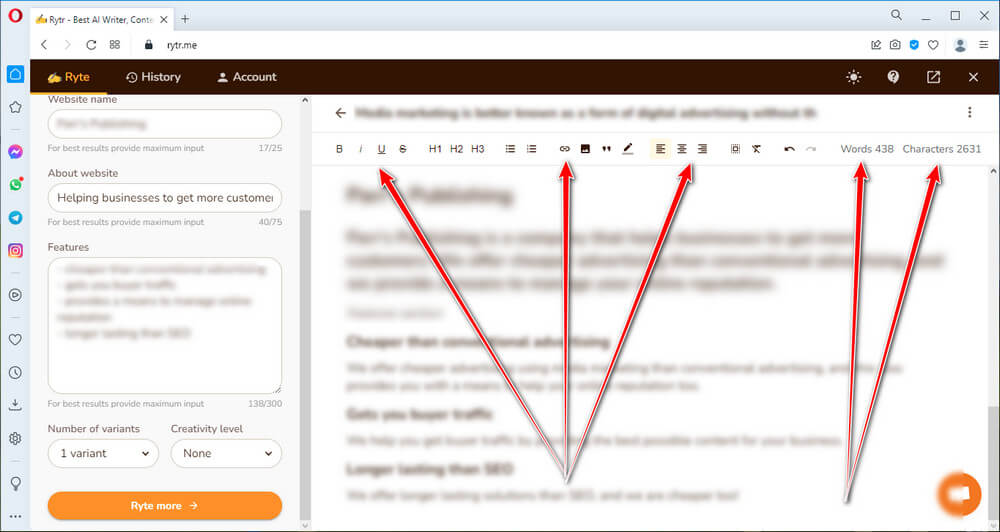
Once you have generated the content, you’ll have even more editing options.
If you select some text, you will quickly notice those options offered to you in a popup formatting ribbon bar.
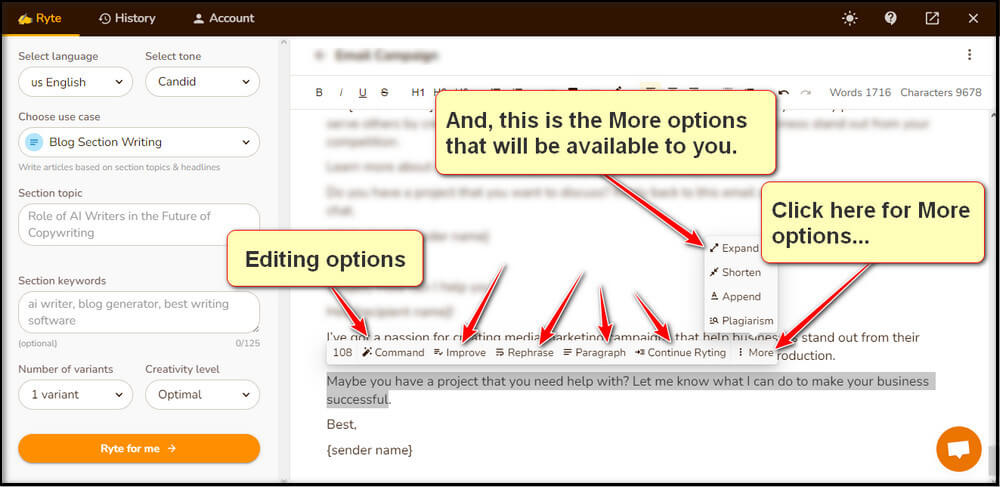
PROS
Really does help you create high-quality content, quickly!
CONS
Only harmful if you become totally dependent on the AI writing assistant.
WARNING
You should NEVER totally rely on what ANY AI tool provides you with, as it is ONLY a tool to help you, and is NOT intended to replace your knowledge of your topic.
Researching your topic first and foremost is vital to your successfully writing a blog post, email series, Facebook ad, etc.
Stating facts is very important, but you need to know and understand the facts, in order to be able to use what an AI writing tool offers you.
Writers who rely strictly on what AI tools provide you with will fail at writing.
That I can promise you!
AI tools are automated scripts that search the internet for your chosen topic and provide you with tidbits of information, by using what you have inserted from the textboxes that their AI tool provides you with.
My Take on Rytr

I recommend Rytr but only as an assistant to help you with your writing.
Rytr can definitely help you write 10 times faster, especially when you find you’re suffering from a temporary bout of writer’s block.
Below is my video review of Rytr
As promised in my video, here’s my affiliate link: https://useyourpassion.com/rytr
Summary
Is Rytr a better, 10x faster way to write?
Of course, it can be.
Should you depend solely on Rytr for all your writing needs?
No, you should not, as Rytr is not able to help you research your topic.
Personally, I find it best to use as a source of help when needed only.
Should you have any questions as to Rytr being a better, ten times faster way to write, I do hope that you will leave them in a comment below.
I value my website visitors and respond to all comments in a timely manner.
Writing Takes Skills,