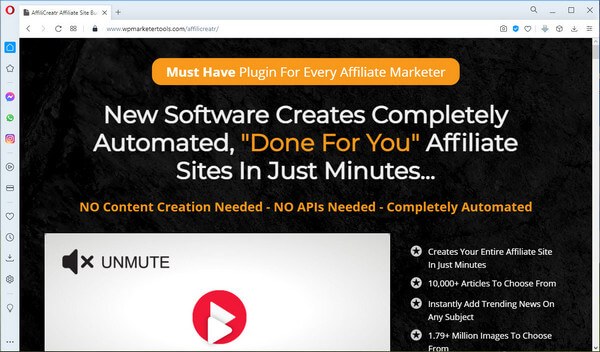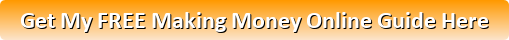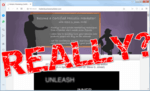Kurt Chrisler asks you if you would like to be able to create a complete affiliate site without having to write a single word of content, without having to find a single image to use and without having to worry about how to monetize your site?
And he says, best of all you can do it all in less than 3 minutes. Then he says you might be wondering how’s this possible?
Well, he claims this is exactly what his new affiliCreatr software does.
Chrisler claims that this software will allow you to build a complete affiliate site without having to get a single word of content, or images or any type of monetization, in just a matter of minutes.
He claims that with the AffiliCreatr software you never have to worry about content again.
Because, he says, that they know that the number one problem that people face with creating affiliate sites is getting content.
Chrisler goes on to say that it can be tedious, it can be hard work and it can be expensive.
So what they apparently did, was that they went out and they built their own article database with over 10,000 articles for you to choose from.
This is said to mean that you will have 10,000 pieces of content at your finger tips to add to your site.
And, to add to that Chrisler says that they also added the ability to add trending news from over 75,000 different, world-wide news sources.
He says that you can easily add trending news to your website, and have all the content you need.
He goes on to say that they added the ability to grab articles from ANY RSS feed that you would like… that you can take any RSS feed that you want and use that for your content as well.
And then to make it even easier, Chrisler claims that they also offered access to over 1.9 million images for you to choose from.
And if that wasn’t enough, Chrisler goes on to say that they gave you the ability to automatically monetize your site as well.
He says that he knows that this seems like a huge claim to be able to go out and create and complete an affiliate site in just minutes without writing a single word of content so he proceeds to show you how it works in his landing page video, while he builds a site for you.
This review covers the following:
If You Don’t Want to Waste Anymore of Your Time on Scams,
See My #1 Recommended Way of Making Money Online:
What is AffiliCreatr?

Program Name: AffiliCreatr
Website: https://www.wpmarketertools.com/affilicreatr/
Price: $18.95 US funds + PRO version at $37 US funds + 3 other upsells
Recommended? NO
Rating:
Kurt Chrisler takes you to a WordPress website where he has already chosen and installed a theme, and created a Logo too, but has not installed any content yet.
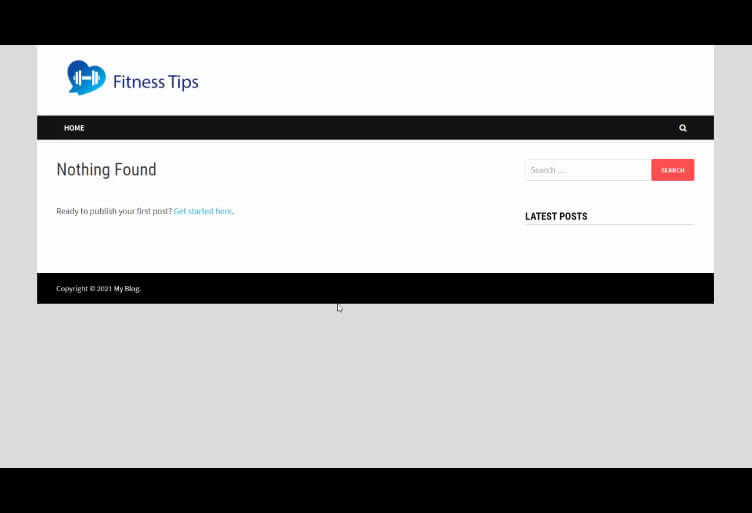
He then takes you inside that WordPress website’s Dashboard where he states that he has already installed the AffiliCreatr plugin.
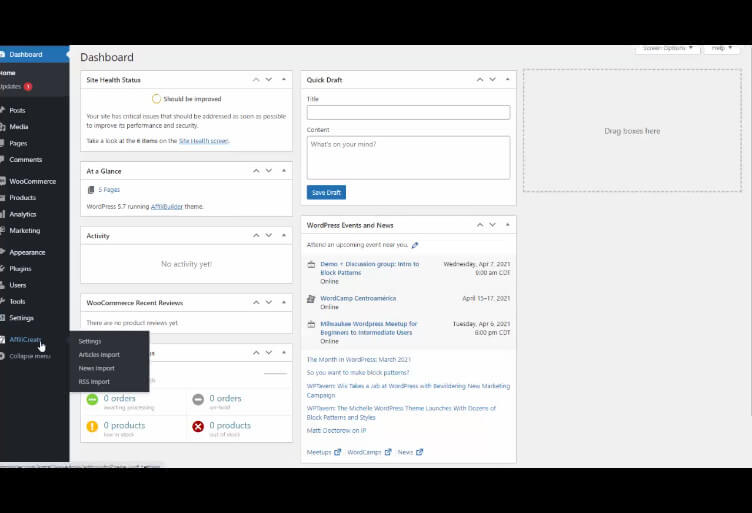
Then, from the left-hand sidebar, he shows you the 3 different options that you can choose from that are listed when you mouseover AffiliCreatr:
- Articles Import
- News Import
- RSS Import
Chrisler then takes you to Articles Import first, and proceeds to use the word fitness inside the search textbox, and then he clicks on the Search button.
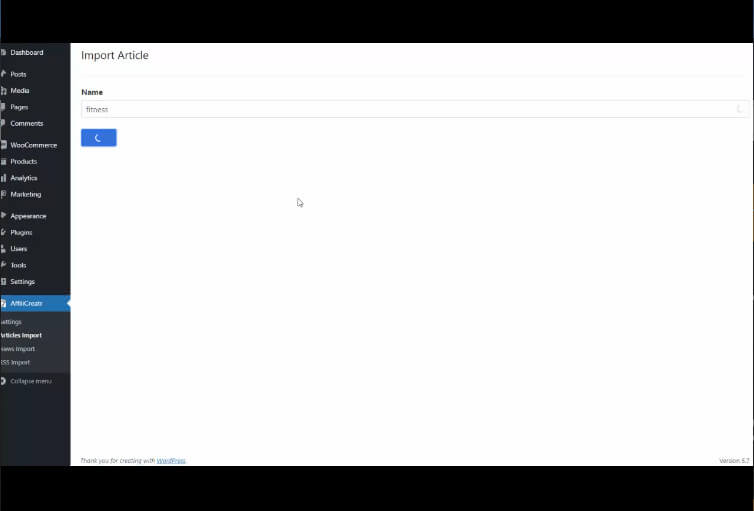
He claims that the search goes out and searches their database of articles for related content that you can add to your site.
Chrisler then shows you how you can add a check mark to those articles you wish to include on your website, then you would select the category you want it posted under by selecting from the drop-down list offered under Uncategorized…
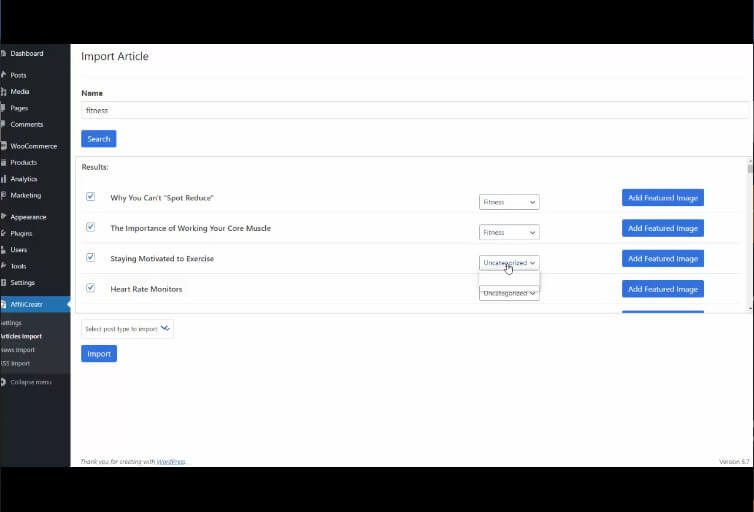
And then you can add a featured image with over 1.9 million images to choose from by clicking on the Add Featured Image button, and then he types in a keyword in the search textbox that will appear above the Add a Featured Image button.
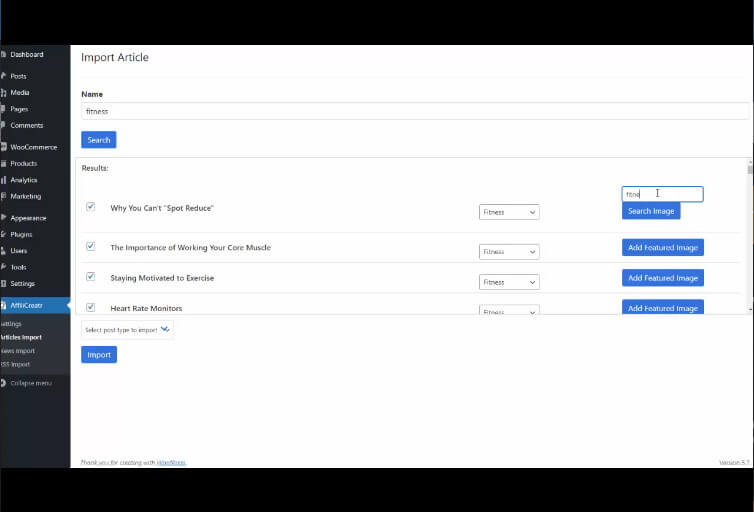
Then he clicks on the Search Image button and selects one from the many images that you want to use that appear under the Search Image button, and then he moves to the next posts one at a time, and repeats searching for images, and selecting one.
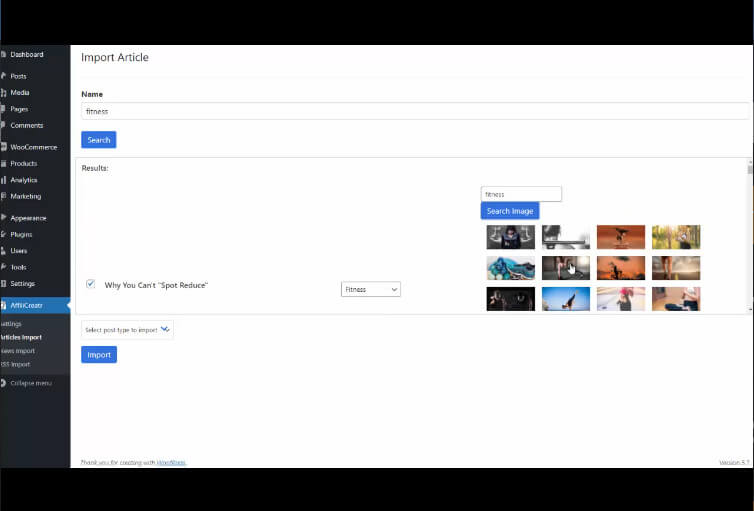
Once you have selected a few articles and the featured images, you simply choose whether you want these to appear as a post or a page from the drop-down list titled Select post type to import, then you can click on the Import button…
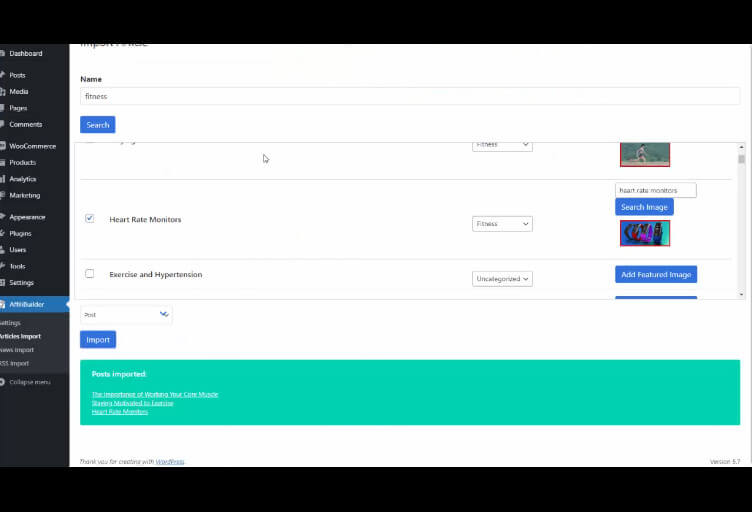
And once you are prompted that the importing has been completed (shown in green under the bottom button labeled Import in the screen print above), you can then go back to your WordPress home page and click on your browser’s Refresh option, and VOILA!
Your posts should appear.
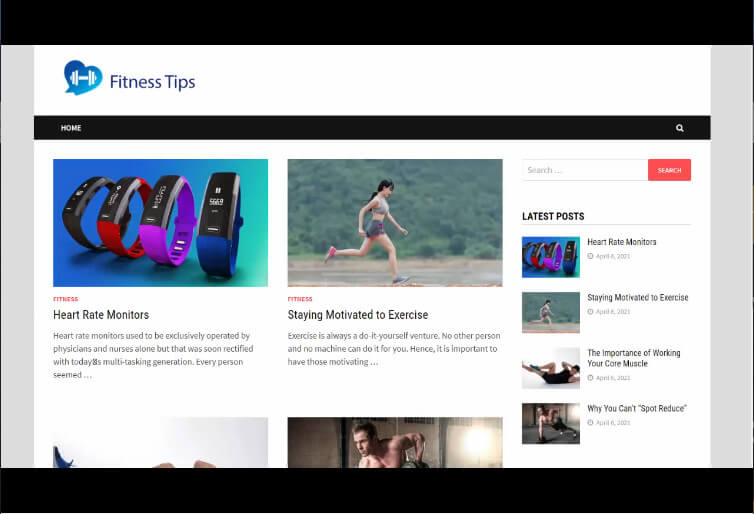
Chrisler says just like that in a matter of minutes his site is built.
He says that is how easy it is to use, and that he didn’t have to write a word of content, he didn’t have to find any images… everything is completely done for you inside the software.
Now in addition to that, he says, you can also add news.
Chrisler than takes you to the News Items option inside this plugin, in which the search option is the same as that for Articles Import.
However, the news doesn’t provide users with an option to add featured images.
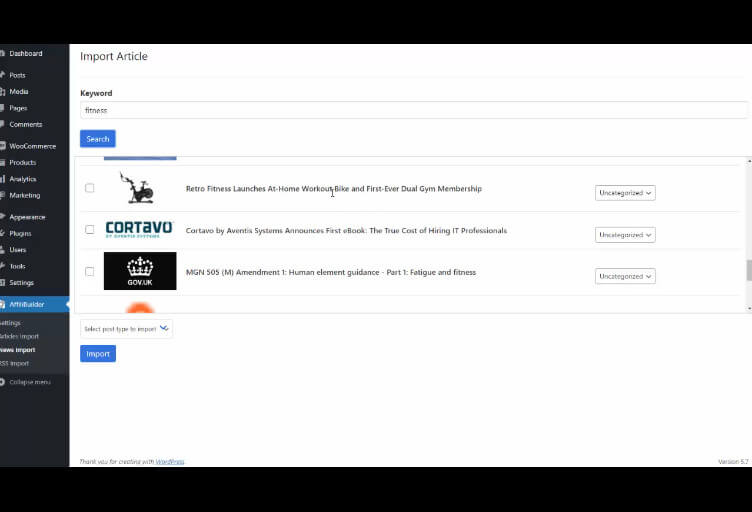
Though, you can select the category you want it published in.
Chrisler then shows you how to use the RSS Import option.
He says that you can go to any RSS feed that you want and grab their RSS feed URL, and then simply pop it in the RSS Feed URL search textbox of the plugin, and click on the Process button, and his software will go out and bring back the related articles that they have on their site that you can add.
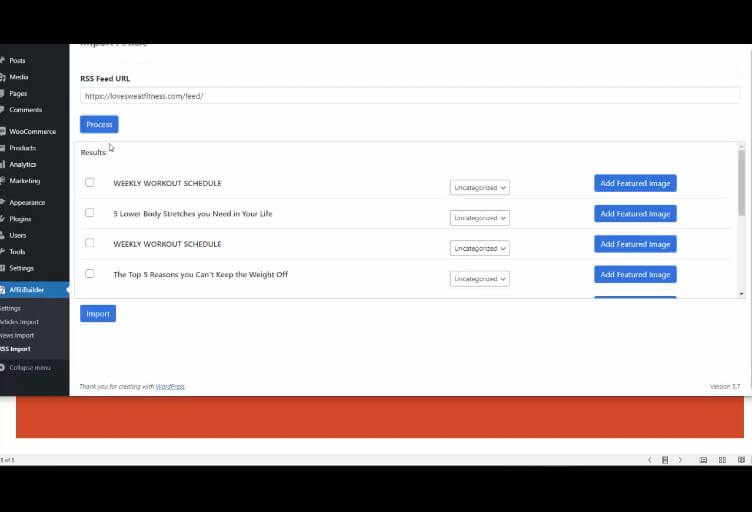
He claims that you now have a treasure trove of content at your disposal that you can add to your site.
But again, he adds that you never have to write a word of content yourself.
In addition to that, Chrisler says that if you go into the Settings, you can also have the software hooked up to several different content spinners.
So, if you want to spin that content that you are bringing in to make it unique, they have that option as well.
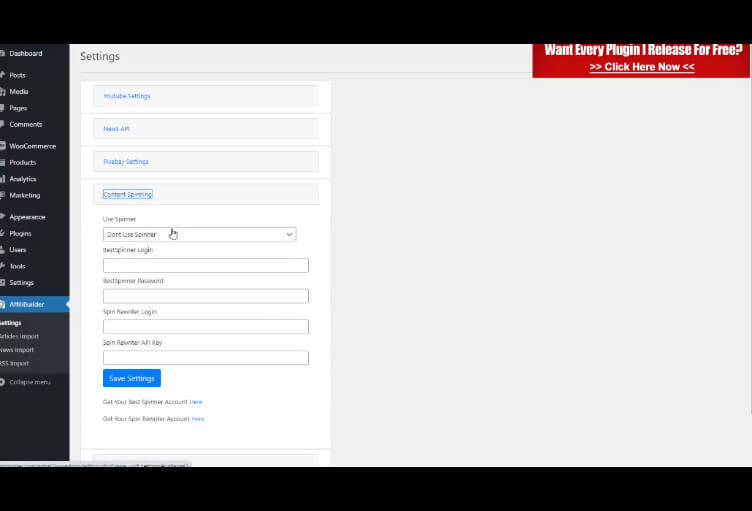
He claims that all you need to simply do is either enter in your BestSpinner or Spin Rewriter account details.
Then, every time the software adds a new piece of content to your site it will spin that content to make it unique.
Then lastly he says, you will want to monetize your site as well. He says they have Custom Ads built in.
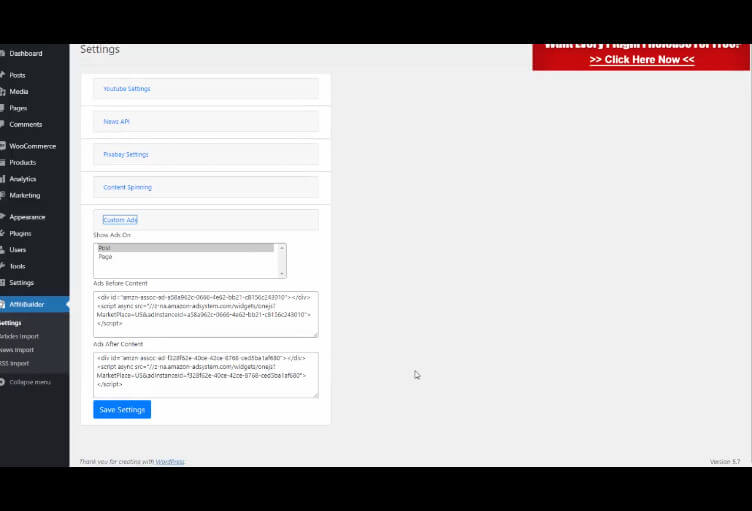
He goes on to say that with Custom Ads all you need to do is enter in your ad script once and it will go and add that to every post on your site that the software is creating.
In Chistler’s example, he just popped in some Amazon ads and the system automatically added them to his site.
Going back to his test site, he shows you one of the posts that the software created. And when he scrolled down, his Amazon ads are already showing.
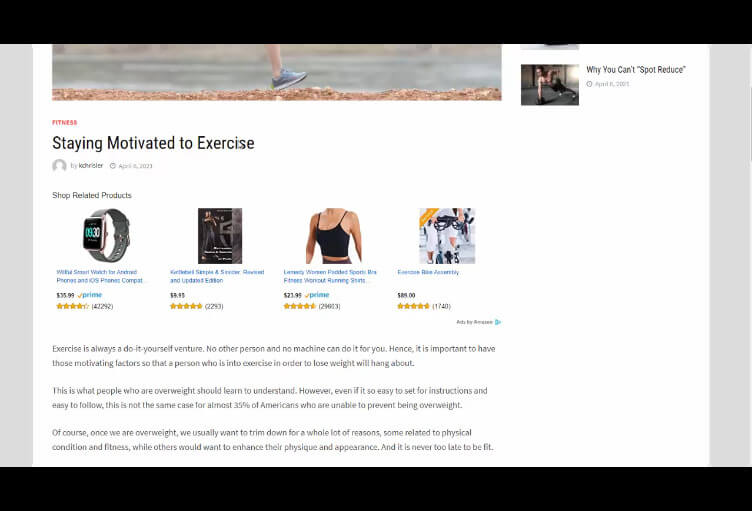
He says that he has his Amazon ads there at the top of his article and at the very bottom of that same content.
Chrisler also points out that just above the bottom Amazon ads, the software automatically added a YouTube video for him.
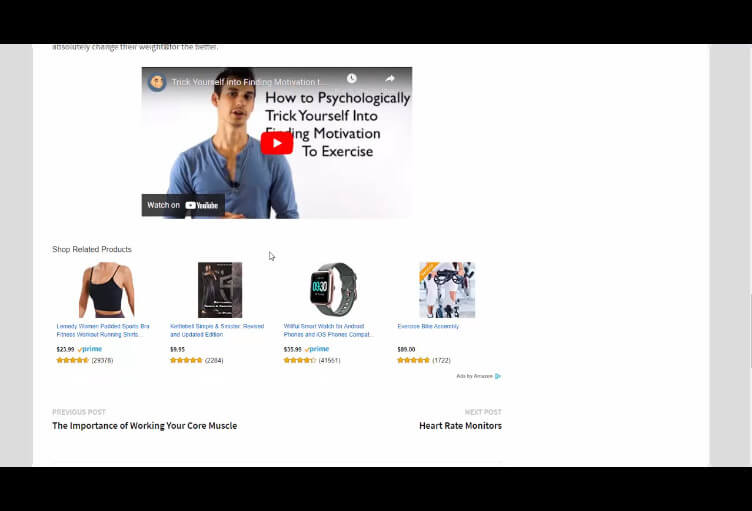
Chrisler says, now he has a site full of content, full of images, each post has its own YouTube video which gives it even more content and he has his monetization completely done for him.
And, he claims that at any point, he can go back and keep adding more content to the site.
So again, Chrisler says that in a matter of minutes he can have a complete, done for him affiliate site up, ready to go, monetized and start earning him commissions.
He adds that quite frankly there isn’t any easier a way to make an affiliate site then with the AffiliCreatr software.
Everything is completely done for you, and you can have your own site setup ready to go in less than a couple of minutes.
Then he says, if you are ready to put this software to use and start creating your own affiliate sites, go ahead and grab your copy today.
How AffiliCreatr Actually Works
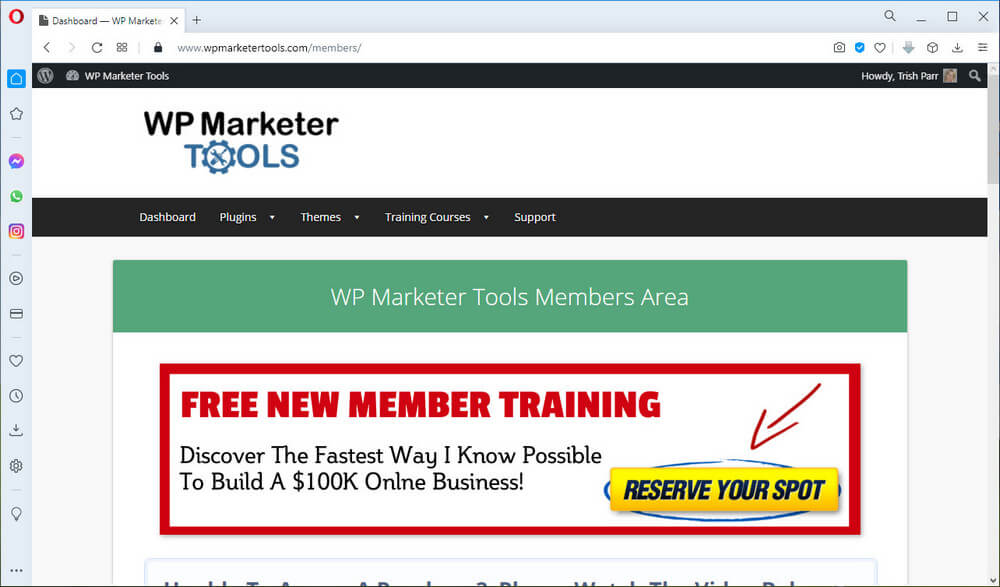
Inside the members area, you will find a button that you can click on to reserve your spot to listen to Chrisler’s free new member training, titled Discover the Fastest Way I know Possible to Build a 100K Online Business.
It is a webinar replay that was hosted by Kurt Chrisler.
Below that button is a video (00:02:02 minutes) where Chrisler welcomes you to the WP Marketer Tools dashboard and shows you around, as well as how to access the product(s) you have purchased.
Below the video is a link for those who: Need Helping Setting Up Up Your Plugin? (NOT my typo folks!) and the link shows the following: Use Our Free Setup Service.
This link takes you to their iMarketers Hosting link for your Step 1 of 3, where you get to order your new hosting package (NOT FREE).
Below that is an offer of $75 if you Want to Just Pay for the Setup Service.
Once I clicked on the AffiliCreatr icon, my browser was sent to another web page, as seen in the screen print below.
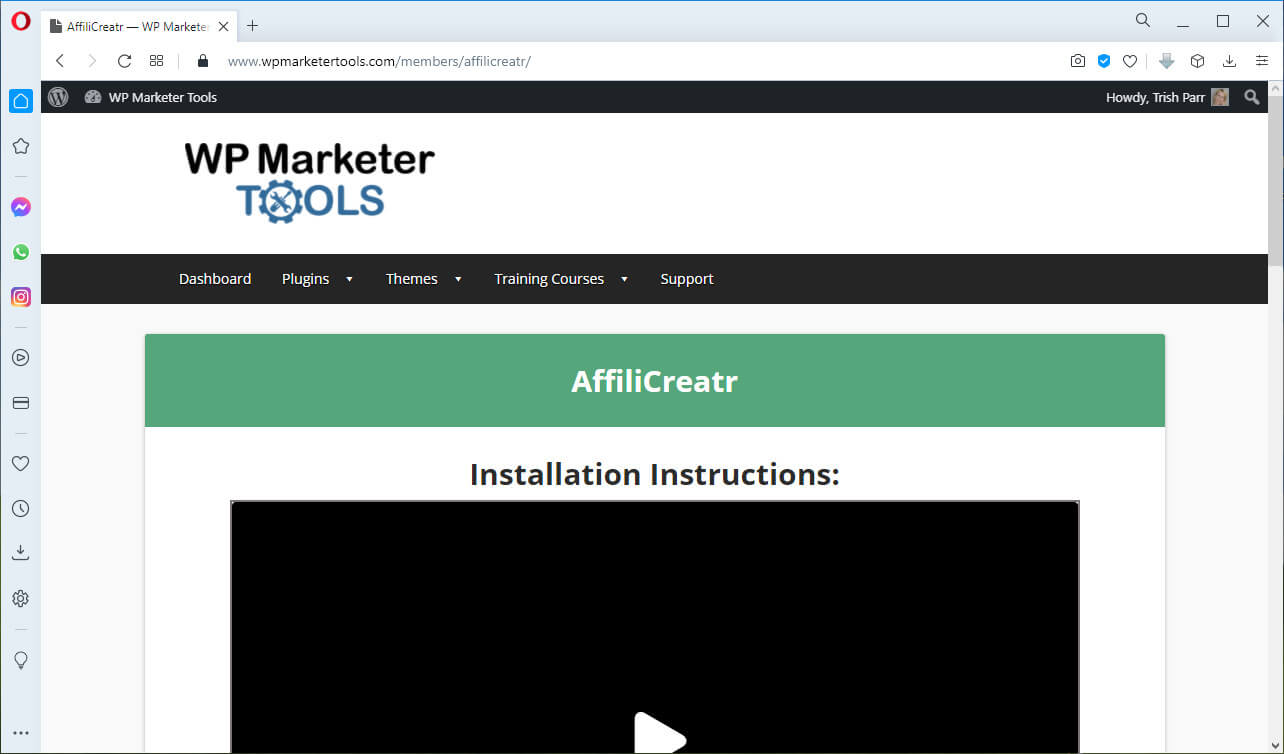
On this page, I was provided with a video (00:08:51 minutes) with a walkthrough on how to setup the AffiliCreatr plugin.
Below that is a Resource which is titled: Google YouTube API Instructions, which offers a link to another web page with easy-to-follow instructions provided on How to Get Your YouTube API.
Below this resource is another video (00:01:23 minutes) titled Getting Your Pixabay.com API.
And, below that is a link to a ZIP file for the AffiliCreatr plugin, as well as a link to the AffiliCreatr PRO upsell landing page.
To the right of those two links is yet another link, this time to his other upsells, titled Grab the Affili-Bundle!, which offers an image with a link to his landing page for that upsell.
It took me quite awhile to decide on a niche, a domain name and then to setup a brand-new website, choose an appropriate theme, and necessary plugins, create and install a logo… and THEN install this AffiliCreatr plugin where when I tried finding articles to use, I discovered that my chosen niche had NO articles available.
So, obviously those 10.000 articles in their database is limited and buyers should be provided with a list of actual niches to choose from so that you choose your domain name correctly.
In my case, I decided to NOT start all over again, and so choose Health, Wellness, Fitness and Weight-Loss as categories within a domain that was not rightly named, but was quite able to be used in the testing of this plugin.
The spinners that you can link to, you will need to pay a fee to use.
TheBestSpinne.com costs $67 US funds YEARLY for casual users, $127 US funds YEARLY, and their Pro is $297 US funds YEARLY.
SpinRewriter.com costs $47 US funds MONTHLY, $77 a year when you sign up for 5 days FREE, and a LIFETIME access is $497 US funds.
In my video review of AffiliCreatr below, you can see the different issues that I ran into when using this plugin.
My Take on AffiliCreatr
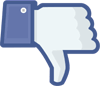
Personally, I was rather disappointed, though I do think I held out too much hope for a fancy web scraper and linked content spinner (which those links appear to be affiliate links).
The biggest issues I think is this… what happens when that 10,000-article database is no longer available, or the spinner’s stop existing… then what happens to your automated affiliate website?
Kurt Chrisler claims that you can build your site within minutes and that you don’t have to look for one single image.
Well, it took me longer than 3 minutes to decide on a niche and domain name, setting up hosting, adding an appropriate theme and necessary plugins… all that BEFORE even adding his AffiliCreatr plugin.
Then it took me quite awhile, selecting the best images, and editing the RSS fed articles, and my monetization wouldn’t display on my site at all, for whatever reason.
Those were just the technical issues.
Looking at the posts… well, without the additional cost of spinners (which are NOT recommended for any honest webmaster to use, EVER!), all you will be doing is duplicating other’s content.
Here’s Google’s guide regarding duplicate content: https://developers.google.com/search/docs/advanced/guidelines/duplicate-content
This is the MAIN reason I cannot recommend AffiliCreatr.
An Honest Review on Kurt Chrisler’s AffiliCreatr
Summary
Far too many vendors offer substandard products in hope of gaining your money.
Instead of looking for a way to earn a quick buck, if you really want to learn how to do affiliate marketing the right way, then read over my FREE GUIDE and be prepared to actually have to work at learning and doing what needs to be done.
As Theodore Roosevelt once said: “Nothing worth having comes easy.”
So, don’t let bad vendors steal your dreams of earning an honest living online as an affiliate marketer. Learn to do marketing properly and you can succeed.
Hope you found this review helpful, and I do hope I have answered the question: is AffiliCreatr really a must have plugin for every affiliate marketer?
Should you have any question(s) regarding AffiliCreatr, I do hope that you will leave them in a comment below and I can do my best in answering them for you.
Learning Should be Fun,