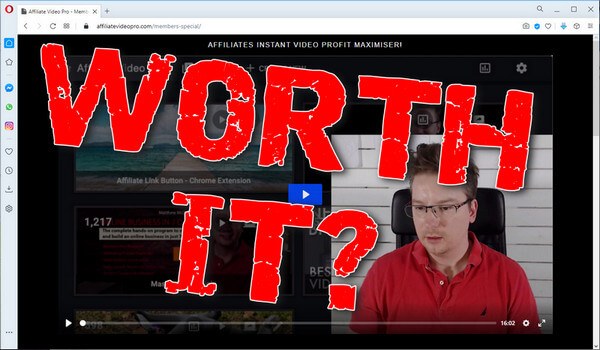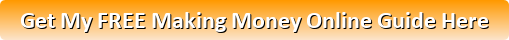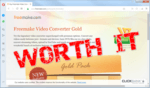Matthew McDonald greets you with only a video on his landing page.
He claims to have a new, exciting tool to share with you that allows you to use any video on YouTube and add it to your website as an affiliate, using it as commission generating content.
He then introduces you to the name of his software, which is Affiliate Video Pro; by providing you with a view of an installed version of his software, where he starts to demonstrate how to use this software.
McDonald then shows you how quick and easy it is to setup this software, and actually use the videos on your WordPress pages, to boost your affiliate commissions.
Using his own YouTube hosted videos, he shows you how to grab the URL of the video you want to use.
Then, back inside your WordPress Dashboard > Affiliate Video Pro dashboard, he shows you how to click on the Create New button.
This button provides a popup window asking for Affiliate Video Title, Description, Video (for the YouTube video URL), etc.
McDonald goes on to show you how to complete each of the necessary fields, change the colours to match your branded colours of your website, etc.
He says that once you have added your Affiliate Video Pro to your web page, you will soon see for yourself that there is NO option provided to your website visitors with a means of clicking away from your web page to YouTube.
This review will cover the following:
- What is Affiliate Video Pro?
- How Affiliate Video Pro Actually Works
- Is Affiliate Video Pro Worth Buying?
- What Other Options Are There
See My #1 Recommended Way of Making Money Online:
What is Affiliate Video Pro?
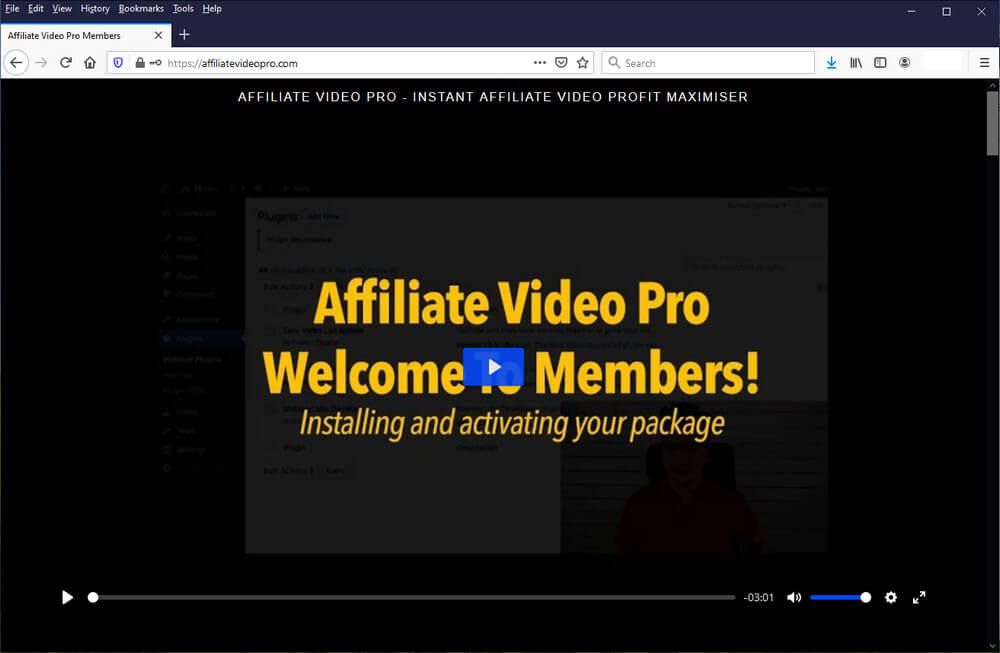
Program Name: Affiliate Video Pro
Website: https://affiliatevideopro.com/members-special/
Price: $14.99 US funds + Upsells
Recommended? Yes, but with reservations explained below
Rating:
Mathew McDonald says that he created this WordPress plugin called Affiliate Video Pro.
In his landing page video, he walks you through a demonstration for using this software, explaining that you won’t find this tool anywhere else.
He shows you how you can actually trim a video right inside your WordPress admin, and choose exactly what part of the video that you want to play on your website.
So, if for example, you find a great product review and you want to trim the long introduction and the long ending, you can do that with Affiliate Video Pro, and use those videos on your website.
Simply activate the trimmer and choose where you want your chosen video to start and end.
Doing this, you will see that the timeline in your viewing of the video looks perfect. Your viewers will know no difference.
Then moving on to the Promotion section, the Promo Banner Title and Promo Button Text, as well as the Affiliate link text box for you to use.
McDonald states that the promotional banner is designed so that you can extremely, rapidly create a super high converting video that generates affiliate commissions to use on your website.
He goes on to explain that you can literally use ANY video that you find on YouTube that promotes a product you are an affiliate of, and that you can use it in Affiliate Video Pro and then add it to your website.
McDonald continues his demo by showing you how simple it is to change the colour of the banner and button to match your website. Even the icon on the button can be changed if you want to.
Once you add your affiliate link into the appropriate textbox, he goes on to show you how to the Activate Footer Note, which could be another call to action if you like.
Then he clicks the Create Now button and a shortcode is provided for you to use… or, you could choose to use the javascript snippet, or the raw HTML code instead.
You can choose to use the version of this code you want to, on ANY number of web pages you would like.
McDonald then shows you how you can see the STATS to your Affiliate Video Pro too.
This will help you to know which videos and affiliate links are performing best. This way you can make any necessary changes you deem necessary.
Going back to the video he just created, McDonald goes over the other fields that he skipped over quickly, in order to show you how to create a new affiliate video.
Some of these options you would only want to use if you are an aggressive affiliate marketer.
He then:
- clicked the Save Changes button,
- copied the shortcode for his video,
- went to the WordPress page he wants his video displayed on,
- pasted the shortcode,
- clicked on the Update button for the WordPress page, and
- then he clicked on the View Page link, just above his Block Editor shortcode block.
McDonald viewed his page to prove to you how awesome the video looks, and so that you can see for yourself that though the chosen video was trimmed, your visitors will never know the difference.
Then he proceeds to go back inside Affiliate Video Pro to share with you even more goodies you will want to know about if you want to use this plugin for affiliate marketing.
He even goes so far as to provide you with several tips near the end of his landing page video, so you will want to watch all the way through, to the end.
How Affiliate Video Pro Actually Works

This plugin works EXACTLY how McDonald promises you it will, in his landing page video.
The plugin was easy to install, activate and start using straight away, and I have even used this plugin on this site.
However, I have limited the use of this plugin to ONE web page.
Reason I have limited my use is that in McDonald’s landing page video, he states that you are provided with a link to support.
Nowhere inside the membership area is a support link offered from there either.
PROS
Only if this plugin worked would there be pros.
CONS
Scrolling to the bottom of this page, you will notice the rather large GAP of white space BELOW the footer, as shown in the screen print below.
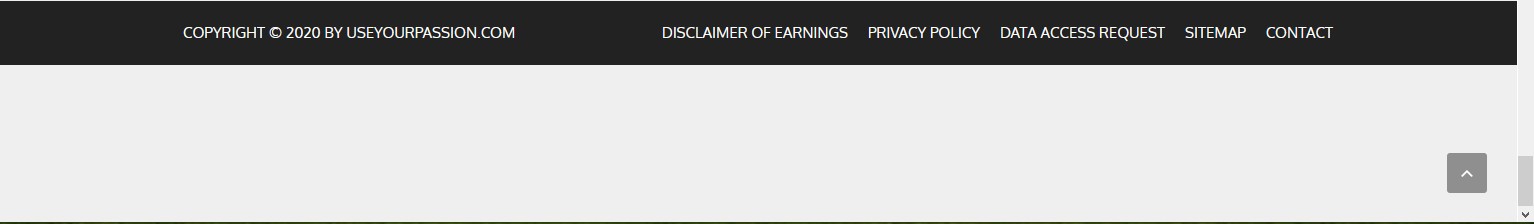
When I discovered this gap, all I had to do to verify the guilty plugin was Deactivate it, refresh the page and VOILA, the footer gap disappeared.
The Affiliate Videos plugin being the latest plugin installed, I chose to Deactivate it first and found it to be the guilty plugin. If not fixed in an update really soon, I will also be removing this plugin.
In fact, when recently trying to edit a project that I created inside another of his plugins that I have purchased, it failed to allow me to edit an option I felt certain should be available to edit.
In signing back inside THAT plugin’s membership page, I discovered NO means of contacting support.
Also checked online to see if there was a means of contacting Matthew McDonald. I found an old Facebook page where I left a message, asking for help.
Then, I found a website showing that he lives in Australia and is a website designer, so I left another message in the contact form provided there.
And last of all, I found a Shopify site of McDonald’s with yet another contact form, in which I left a third message asking for assistance.
To date, I have not heard back from him or anyone claiming to be part of his staff.
Is Affiliate Video Pro Worth Buying?

In my opinion, this plugin is pretty cool… but, for how much longer will this plugin work is anyone’s guess. Is it being tended to?
I cannot say for certain.
So, that is why I say that yes, I recommend Affiliate Video Pro plugin but ONLY for short term use.
You won’t want to assume this plugin will be updated, so that it will continue to function properly during your time of use.
Would I have purchased this plugin had I realized that NO support would be offered? NOPE!
What Other Options Are There
Well, like Matthew McDonald states in his landing page video, there are no other plugins like this one available.
BUT… should this plugin prove to be deserted in the future; you could send that plugin to a plugin developer team for fixing so that it will continue to work for you.
Should that happen, please DO come back here and let me know. I will GLADLY share the cost with you.
Perhaps the plugin developer you send the plugin to for fixing may want to tweak the plugin files enough to be able to offer it to the world.
At which time, I would still want to be kept in the loop for such an offer.
I do hope this review has helped answer, is Affiliate Video Pro worth buying.
Should you have any question regarding this plugin, or you simply want to share helpful information about this plugin, please, do leave a comment below.
Once I receive your comment, I will respond, and you will receive an email notice that I have responded to your comment.
If you found this helpful, I do hope you will share this post with your friends.
Thanks for dropping by,