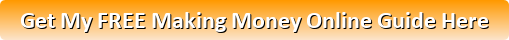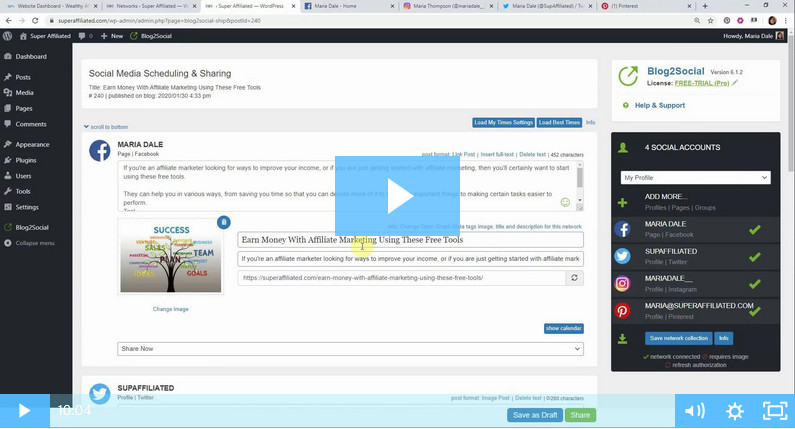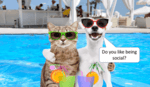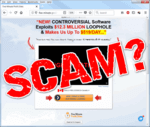Social Rabbit promises to help you auto-promote your website in the most popular social networks: Facebook, Instagram, Pinterest and Twitter.
The creators are credited as being Maxim D., Vitaly K., Yaroslav N. and Ilya D.
Claims are made that you will get non-stop traffic to your website, providing you with “instant” growth, with no management required (saving you up to 40 hours weekly), and apparently, this plugin comes with lifelong support.
You are informed that all you need to do is install their software in your WordPress website, got to the settings for each social media network and enter the required information.
This way your social media accounts will be updated according to your preferences… “and your posts [will] breed like rabbits”.
They say that your social media traffic and conversations will grow by drawing attention to your social media accounts by following, liking and commenting on other’s posts.
All of this and without the need of your having a social media marketing department.
My review of this plugin will cover the following topics:
- What is Social Rabbit?
- How Social Rabbit Actually Works
- Is Social Rabbit a Scam?
- Money Making Tips Shared
See My #1 Recommended Way of Making Money Online:
What is Social Rabbit?
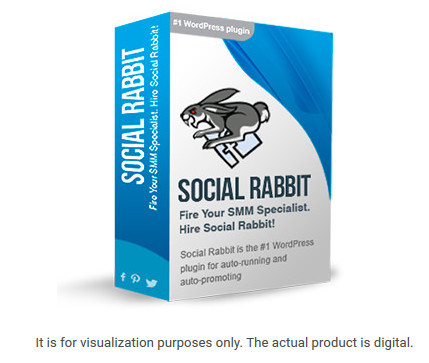
Program Name: Social Rabbit
Website: https://socialrabbitplugin.com
Price: $69 US funds – one-time payment, for use on one website
Recommended? YES
Rating:
Social Rabbit is a WordPress plugin credited to Maxim D., Vitaly K., Yaroslav N. and Ilya D. and promises to share your website content in social media accounts.
Their primary goal is stated as being able to help website owners who use WordPress to promote their content (blog posts or products offered) on their social media accounts.
Apparently, they created Social Rabbit in order to promote their own projects as a means of using their social media marketing without a lot of additional expense.
Then they decided to share their software with their existing clients and got feedback. And since 2016, they have been sharing their plugin with their global market.
Their blog provides guidelines for:
- store owners when promoting on Facebook,
- using Pinterest for business,
- a case study for automating social media promotion using their plugin,
- digital trends for 2020,
- how to grow your business on Instagram for free,
- major social media trends for 2020 and how to start following them,
- and more.
You can even try their plugin for free, for 7 days.
How Social Rabbit Actually Works
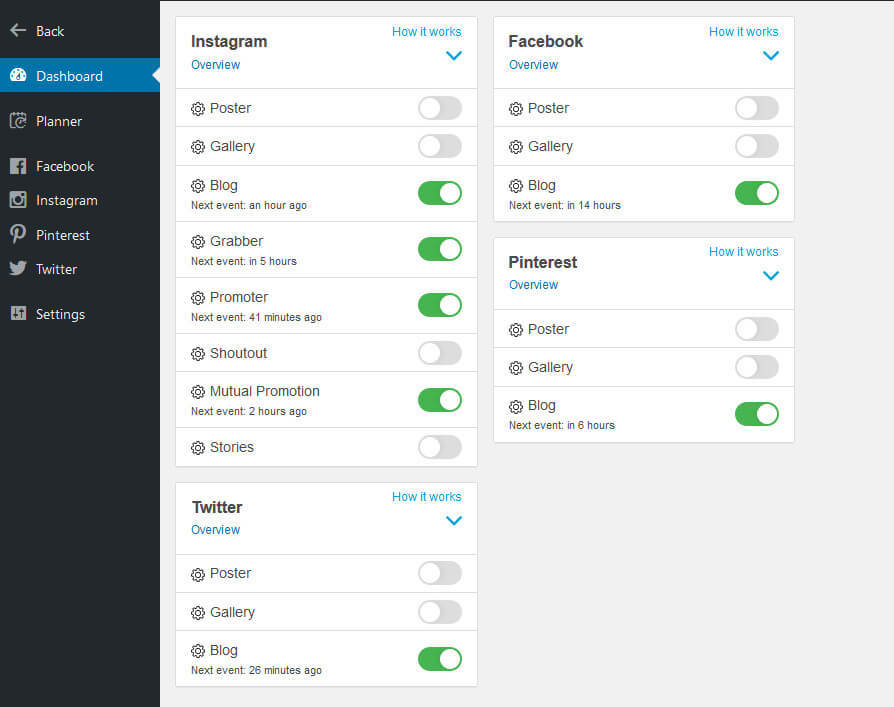
As you can clearly see from the Dashboard view in the screen print above, from Social Rabbit, once this plugin has been installed in a WordPress website, only their Instagram section offers users the Grabber, Promoter, Shoutout, Mutual Promotion, and Stories options, whereas the other 3 social media accounts only offer 3 options in total.
- Stories you use to post images, even GIFs, from your media library.
- Mutual Promotion is a tool to help you gain likes, comments and followers within a short period of time.
- Shoutout helps you to find influencers interested in shoutouts and ads on Instagram.
- Promoter literally promotes your Instagram account by giving likes, commenting, and following the most popular accounts in your niche on Instagram.
- Grabber will repost content from other niche related Instagram accounts.
- Poster publishes your products from your online store to your social media accounts.
- Gallery is able to edit and post images, as well as publish videos from your website Media Library.
- Blog is where you can setup Social Rabbit to post your blog posts on social media.
If you do not have an online store, then Poster will be of no use to you. And, if you have an online store but no blog, then only the Poster would be of any use to you.
The Overview provides you with a quick look at what has been posted in each of your social media accounts, and exactly when posts, products, or gallery images were shared.
Most website owners do not have videos in their Media Library due to a better method of having a YouTube account, where you could then embed your videos in posts and pages.
A YouTube account provides most users with double the SEO value, and saves your website from being bogged down with the major memory hogs that videos would create if you DID upload videos to your Media Library.
This leaves the Gallery tool really only for posting images.
The “How it works” that is shown in the top, right corner of the Dashboard view (in the screen print above) in EACH social media, is a link to the Social Rabbit tutorials. These links provide you with an easy method to get you started with setting up your plugin.
The options that DO come with this plugin are pretty amazing to say the least, especially when considering the regular price (and this plugin DOES go on sale from time to time).
The developers seem to have been very successful at coding a plugin that does not offend any of these four social media accounts, providing you don’t abuse the settings, of course.
If you DO try to abuse the settings, you will soon discover the plugin won’t work on any of the social media accounts that you are trying to abuse… and, this is a method of making sure your social media account won’t prevent you from using Social Rabbit.
That setting is there for your own protection.
However, you should NOT get a false sense of security thinking that Social Rabbit will do all of the work for you on your social media from now on.
When it comes to social media, you know yourself that you need to make sure to provide and maintain the special relationships that can be developed between you and your followers over time.
You should NEVER ignore your social media accounts simply because you have Social Rabbit working for you.
Please do understand that you STILL need to sign into your social media accounts daily, in order to review that the posts are happening as you want them too …PLUS… so that you can respond personally to any comments that need that special human touch.
TIP: Make sure to keep notes on ALL of your settings, hashtags and templates that you create for EACH social media account.
Then, should worse come to worse and you ever have to rebuild your Social Rabbit settings again (which I have had to), you will have your notes to save you the hours necessary in replacing your setting… especially, after all of the tweaking you will be doing over time.
Support for this plugin is NOT on any ZenDesk either, which I find is a BIG plus. Support for this plugin is inhouse and very attentive to their customer’s needs.
Is Social Rabbit a Scam?

No, I do not believe Social Rabbit is a scam. In fact, far from it. I have enjoyed using this plugin, and yes I do recommend it as a helper only.
You need never depend on this plugin to do all of your social media work for you. Instead, you should look at Social Rabbit as your helper only.
BUT – there is a FREE plugin that you may want to give a try using first before spending any money for Social Rabbit.
Simply click on the video link below and you can learn about this plugin and how to set it up to use.
Money Making Tips Shared
If ever you are looking for a way to make money than I have some great tips to offer you.
- Making money online can be straight forward IF you follow the right rules.
- Having a premium coach is a must-have in order to keep you moving forward with your money-making goals.
- Having the proper tools necessary to get your earnings in the plus column of your accounting ledger is truly a requirement.
- Having knowledgeable technical support at your beck and call 24/7, is vital.
- Having an entire community of like-minded individuals to bounce ideas off of, ask help from whenever you need to, and even offer you words of wisdom when needed, is ideal.
So, what are you waiting for?
The training platform that I would like to introduce you to provides world-class training as well as offering you access to all of the necessary tools you will need to get started with your online business.
Not only that but you will have all of the necessary support from their highly trained technical staff to keep your website live and running trouble-free.
Heck, you can even sign up as a starter member where you will have several freebies available to you, including 7 whole days of free access to the first 10 lessons, as well as the ability to ask questions of the entire community.
That is how confident the owners of the training offered on this platform are, in hope of your ability in seeing real value for your money.
They literally want to help you make the kind of money that many only ever dream about.
After 7 days, you will be presented with an offer of a substantially low-cost monthly payment so that you can continue with the training, if you wish.
How much more do you want offered to you to try this on for size?
Okay… how about the ability to have a website hosted for FREE, as well as being fully protected with an SSL certificate… you know “https”, which is required for any website that wants to rank well in mobile searches.
If you are ready for more details simply click the button below.
Thank you for checking out my review to find out for certain is Social Rabbit a scam, and I hope that I have been able to satisfy your curiosity.
Should you have any question regarding my review here, please do leave me a comment below.
Best Regards,