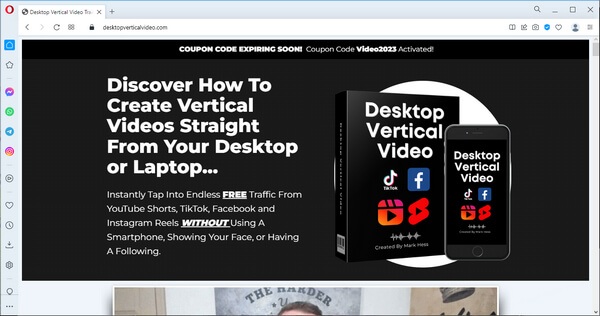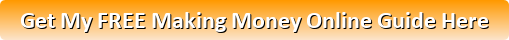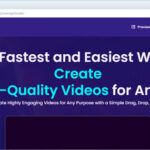Mark Hess is the vendor of Desktop Vertical Video, and he claims that what he’s about to share with you is not being taught anywhere else… literally, no one else knows about this, and he’s going to share this with you.
He goes on to say that this is a way for you to instantly tap into the billions and billions and billions of views from:
- YouTube Shorts,
- TikTok,
- Facebook and
- Instagram Stories and Reels,
…without your Smartphone, and without showing your face.
Mark goes on to say that you’ve probably seen on vertical videos when someone is trying to show you something on a website… they’re on their cellphone and they’re trying to show you something on a website… they take you to a desktop monitor, and they start clicking or they might point with their finger… and they do different things like that.
He says that you don’t have to do that; There is a much easier way, and he is about to show you.
Mark claims that you can take people to any website and it will look absolutely perfect on vertical video.
That means all of your:
- YouTube Shorts,
- TikTok,
- Instagram and
- Facebook Reels and Stories
…will look absolutely awesome, and he says that you can take people absolutely anywhere [on the web].
Mark goes on to explain that you can also do things like draw and highlight, you can navigate around the website just like you normally would, and everything looks absolutely perfect.
He emphasizes that you can take people anywhere, you can show your face a little, or you can show your face a lot.
And, Mark goes on to include that you can tell people exactly what you want them to do when they visit your website [using a call-to-action button].
He says that you can also do things like share interesting facts and stories, and create content just based around what you’re interested in or a particular topic, and this is so, so easy to do.
Mark claims that this means that you can promote absolutely:
- any website,
- any product,
- anything on the internet,
…on:
- YouTube Shorts,
- TikTok,
- Instagram and
- Facebook Reels and Stories,
…and everything is going to look awesome.
My review of Desktop Vertical Video by Mark Hess will cover the following:
- What is Desktop Vertical Video?
- How Desktop Vertical Video Actually Works
- My Take on Desktop Vertical Video
- Summary
If You Don’t Want to Waste Anymore of Your Time on Scams,
See My #1 Recommended Way of Making Money Online:
What is Desktop Vertical Video?
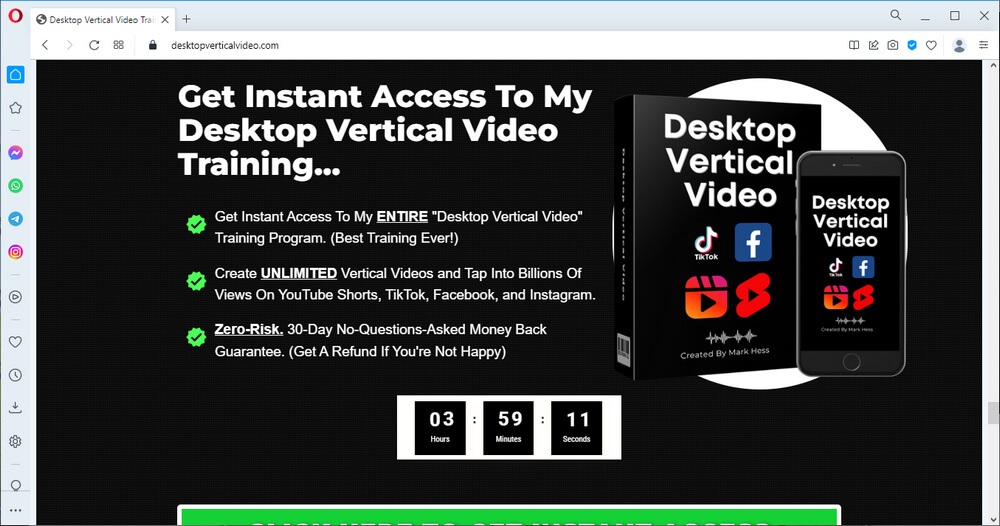
Program Name: Desktop Vertical Video
Website: https://useyourpassion.com/hess-desktop-vertical-video (my affiliate link)
Price: $14.77 US funds, Plus 1 Upsell
Recommended? YES
Rating:
Mark Hess explains that inside his training of Desktop Vertical Video, he will show you how you can easily create vertical videos where you can show people quick tutorials like, “how to get long-tailed keywords” for their websites, absolutely free.
He goes on to say that you can go to any software, and promote software instantly all over:
- YouTube Shorts,
- TikTok,
- Instagram and
- Facebook Reels and Stories.
Mark is telling you that this is super, super easy… and you can draw, you can highlight, you can do absolutely anything with this software that you can do in your web browser.
He claims that you can show people absolutely anything on the internet… you can go to Google Trends and instantly tap into Google Trends by clicking on something and going to a site.
Mark says that you can:
- go to the site and talk about absolutely any news story, and you can
- circle things, and you can
- highlight things, you can
- show people your social media profiles for Twitter, you can
- comment on the latest news stories.
He claims that this is an excellent way to create content, and the best part is, right now is the perfect time to get in on this, because YouTube Shorts is opening up their monetization.
Imagine shooting all these videos and tapping into the billions and billions and billions of views that are available on:
- YouTube Shorts,
- TikTok,
- Instagram and
- Facebook Reel.
Mark states that these are the hottest things right now and if you aren’t taking advantage of them before, now you can, because this is super, super easy to do.
He says to be sure to scroll down his entire landing page for Desktop Vertical Video… read everything, watch the demo videos, see all of the ideas that he has for you.
And when you’re done all of that… he says to be sure to click on his green button, and you will get instant access to the Desktop Vertical Video training.
Mark then signs off by saying that you’re going to love this training, and that he looks forward to seeing you on the inside.
How Desktop Vertical Video Actually Works
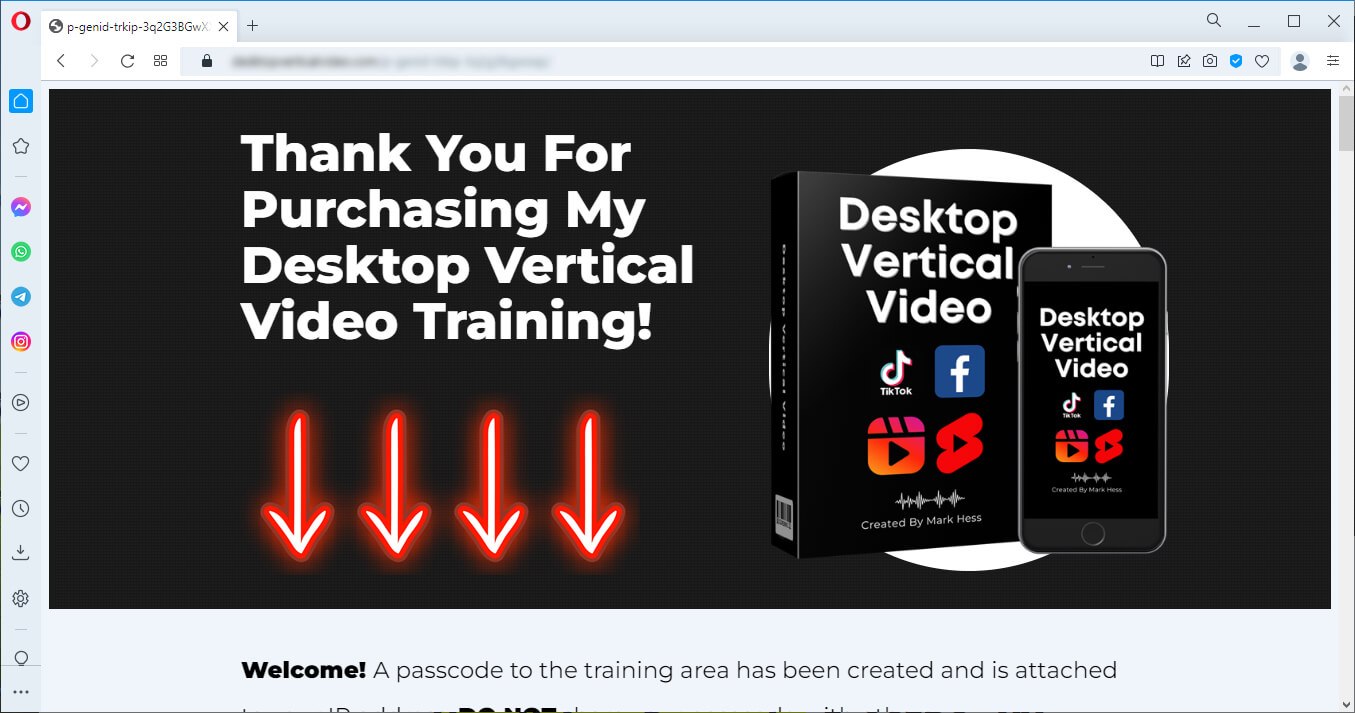
On Mark Hess’ Thank You page, you will find your unique passcode to the training area, and he asks that you NOT share this with anyone.
Once you click the LARGE green button titled, “CLICK HERE TO ENTER PASSCODE AND ACCESS THE TRAINING AREA”, you will arrive at a web page, like that shown in the screen print below…
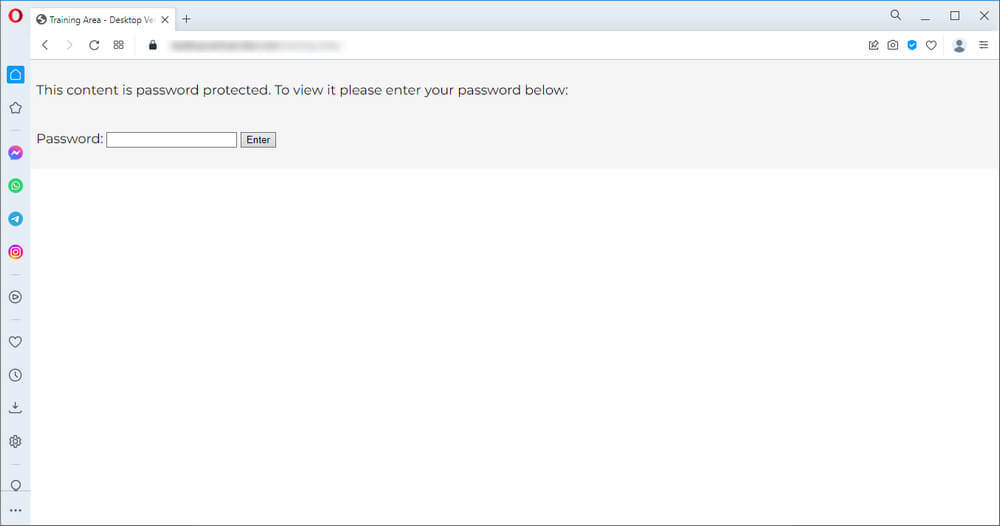
Below the large green button, you will find Marks’ GOOD NEWS offering, followed by a video (03:13 minutes) where Mark explains his good news.
Below which are instructions for you to follow in order to get in on Mark’s GOOD NEWS share!
Once you’ve logged into the Desktop Vertical Training…
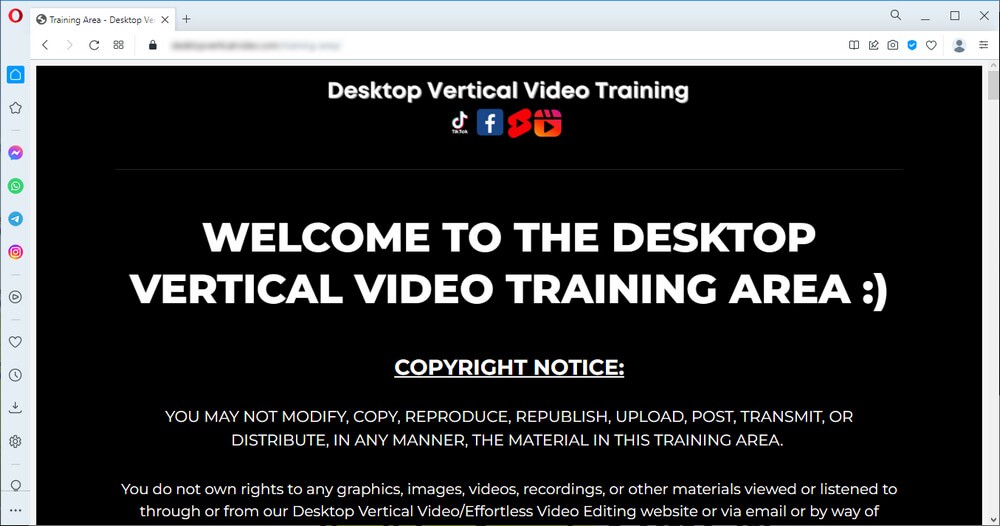
You’ll be greeted, and informed about the Copyright of Mark’s training, followed by 7 videos.
1.) Recording Your Desktop Vertical Video (09:17 minutes) – below which your will find links to where you can get the software, followed by how to install the free version, followed by another link to his recommended recording software, and lastly, a one-line note.
2.) Editing Your Desktop Vertical Video (12:47 minutes) – below which is a link to his recommended recording software tutorial, followed by a one-line note.
3.) Please Watch: You Don’t Have to Rush! (04:50 minutes)
4.) Adding Video Backgrounds to Your Desktop Vertical Videos (02:33 minutes)
5.) One Way to Make a Bunch of Money Using Desktop Vertical Videos (05:30 minutes) – below which is a note and a link to Mark’s upsell.
6.) Uploading your Desktop Vertical Video as Instagram and Facebook reels (02:31 minutes) – For this part, you will need your phone [cellphone].
7.) Automatically Subtitle Unlimited Videos for Cheap (03:46 minutes) – below which is Mark’s offering of a coupon code for you to use as a saving when upgrading to the Pro version of his recommended video editing software, and a link to where you can automatically subtitle unlimited videos.
Unlock VIP Access to My Effortless Video Editing Mastermind Group… – is simply a screen print that is linked to Mark’s upsell.
GET YOUTUBE CHANNELS MONETIZED IN 14-dAYS + SECRETS TO #1 yOUTUBE RANKINGS (fOR rEAL) (03:51 minutes) – WARNING: THIS IS A SCREEN PRINT linked to Mark’s affiliate link to another vendor’s product.
PROS
This really works!
And, for the entrance fee, is worth every penny paid.
CONS
For those of you who follow Mark’s training in the 6th video, you need to be aware that there is a limit for storing documents on Google Drive for free. See screen print below.
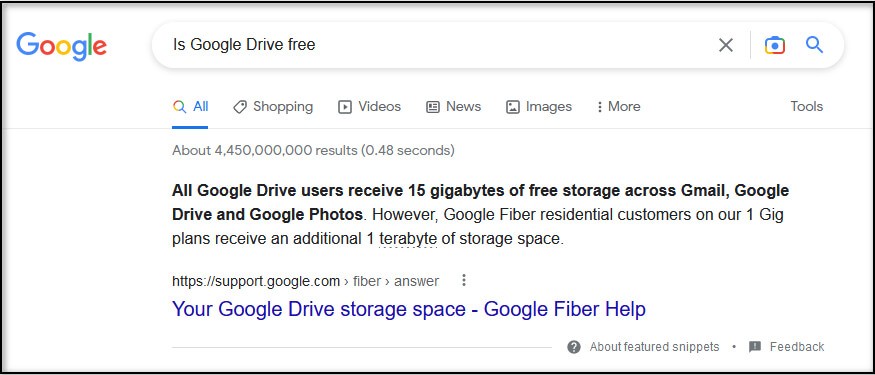
Don’t think it fair that Mark disguised an affiliate link as an actual video at the end of his training; especially if it is a PPC (pay per click) type of link… making it twice as unfair, both to you and the vendor of that product.
My Take on Desktop Vertical Video

Can you create vertical videos straight from your desktop or laptop using Desktop Vertical Video training?
Yes, and that is why I recommend Desktop Vertical Video by Mark Hess. The entrance fee makes his training priceless!
Below is my video review of Desktop Vertical Video by Mark Hess
https://useyourpassion.com/hess-desktop-vertical-video (my affiliate link)
Summary
Should you have any questions regarding the ability of Desktop Vertical Video training showing you how to create vertical videos straight from your desktop or laptop, please do leave them in a comment below where we can discuss this topic further.
Vertical Videos Are IN,